
What to Do in Case You Lose Your W-2

Hey, if you have lost your W-2, then don’t fret at all. You still have lots of ways to access your missing W-2. Here’s what you can do if you have lost your W-2.
Help — I Lost My W-2 Form
The W-2 form is the only thing that validates how much you have earned from your employer in the last year. W-2 form( also called the Wage and Tax Statement), is sent at the beginning of each year for the last year by January 31. This is to ensure that you have sufficient time to file your tax return before the tax filing deadline.

However, if you have a lost form W-2 the IRS has the following suggestions:
- Reach out to your former employer or employer. Ask them for a copy of your last year W-2 since they are legally obliged to provide you by Jan. 31 for the last year. Verify all the updated information.
- Request for a copy of W-2 from IRS to share the estimated total wages paid, contact information if you don’t have a copy of your W-2 and any federal income tax withheld. Use your pay stub to calculate these amount. If you need information from a last year’s return. Use the “Get Transcript” tool on the IRS website or fill Form 4506-T or Form 4506 to get the copy of your tax return. Still having the problem in obtaining the information you need, then call the IRS at 800-829-1040 and provide them the following:
- Name, address, Social Security number and phone number
- Employer’s name, address and phone number
- Dates you worked for the employer
- Estimate of wages and federal income tax withheld
- File on time. If you don’t get your form on time from your employer, you can also use the Form 4852, a substitute for Form W-2, Wage and Tax Statement, to file your tax without W-2 forms. You need to estimate your wages and taxes accurately. Your tax return can be delayed while the IRS verifies your estimates amount, hence be prepared for that delay and are expecting a refund check this year.
Other than this you also have an option to apply for a 6-month extension to file federal tax return. If your employer sends the W-2 form soon, then you can use Form 4868, “Application for Automatic Extension of Time to File U.S. Individual Income Tax Return”, to request an extension. Doing this will give you enough time to pull everything together with the IRS tax forms so that the IRS receives accurate information.
If you have to file an amended tax return to make any correction, you will have to use Form 1040X, “Amended U.S. Individual Income Tax Return”.
How Do I Find My Lost W-2 Form Online?
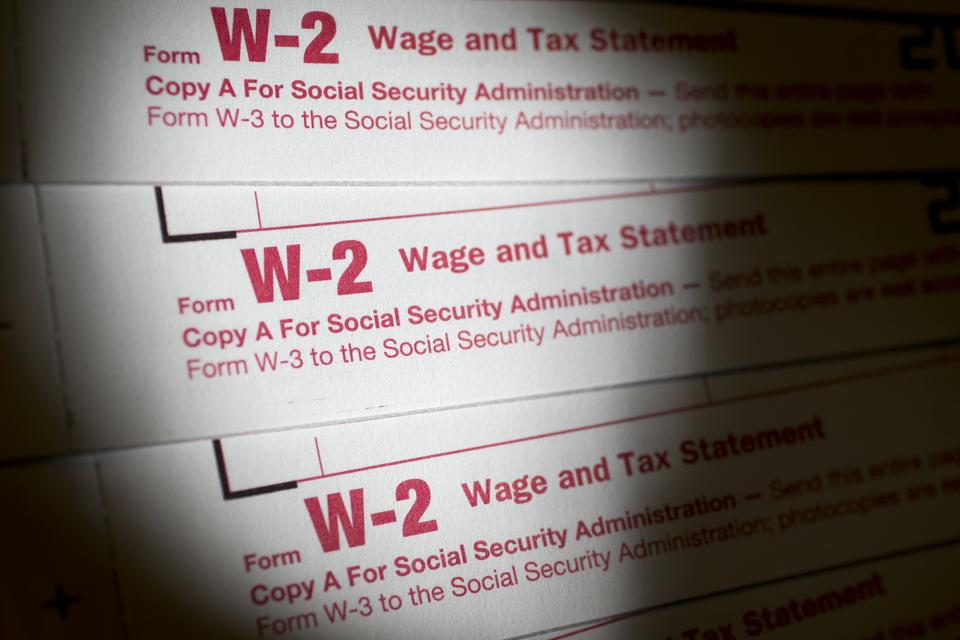
In addition to working with your employer and the IRS, you can also file your W-2 form information electronically. Here is how to get your W-2 done online:
- Rapid Tax: This is an authorized IRS e-file service provider that offers free access to W-2 forms online. You can download your form and send it along with the 1040 form.
- Tax Form Management: Previously known as W-2 Management from “TALX,” automates the W-2 process. Tax Form Management prints and distribute the original statements and also reissues it.
- W-2s: As long as your employer is listed in the system, you will be able to locate your W-2 form by searching for your employer’s code or name. Fill the corresponding ID number and submit it along with your personal information, including the gross amount of your previous paycheck. You can then log in to view and get the printout of your W-2.
- Your employer’s intranet: You can also check with your employer to see if they have set up an online access to payroll information, such as tax forms and W-2s. You can also see your W-2 online by login into your company’s payroll portal. Payroll service providers such as Paychex, ADP, Intuit, and Ceridian, to make employee W-2s available online. If you are still unable to find your W-2, reach out to the human resources department at your employer’s payroll directly.
If you still need the hard copy of your W-2, you can take out a printable W-2 form from given online sources.
More in Legal Advice
-
`
Why You Need to Think Twice Before Buying a House
So, you have been scrolling through real estate listings, envisioning your dream kitchen, and even bookmarking paint colors for the nursery....
November 26, 2023 -
`
Santo Spirits: Sammy Hagar and Guy Fieri’s Joint Venture
In the world of business partnerships, some combinations might seem unconventional at first glance. But when you delve deeper into the...
November 16, 2023 -
`
Everything You Need to Know About Mortgage Rate Lock
You have probably embarked on the exciting yet nerve-wracking voyage of purchasing a home. Amidst the sea of paperwork, open houses,...
November 9, 2023 -
`
7 Effective Ways to Make Your Business More Sustainable
In an age of rising environmental consciousness, making your business more sustainable isn’t just a trend; it’s a necessity. Sustainable practices...
November 3, 2023 -
`
Housing Market Going Up? Then Why Not Rent?
“Buy a house! It is the best investment!” How many times have you heard that? Probably enough to make a drinking...
October 29, 2023 -
`
Surprising! Celebs Who You Didn’t Know Had a Master’s Degree
When it comes to celebrities, we often associate them with glitz, glamour, and blockbuster movies. But did you know that some...
October 17, 2023 -
`
Navigating the Housing Maze: The 7% Mortgage Rate Quandary
If there is one thing that this year has thrown our way (apart from those fascinating tech gadgets we did not know...
October 12, 2023 -
`
Where to Buy a House in the U.S With a $100K Salary
Got a cool $100,000 annual paycheck in your pocket? Cheers to that accomplishment! With such a financial cushion, dreams of homeownership...
October 6, 2023 -
`
The “Grave” Housing Crisis Forcing U.S. Homeowners to Sell Their Houses
Every culture has its dreams and aspirations. For those living in the United States, it has traditionally been an idyllic house, spacious and...
October 1, 2023






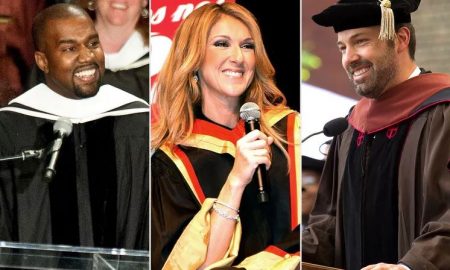







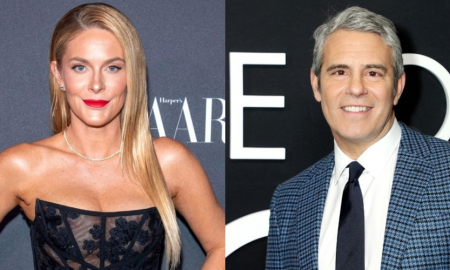
You must be logged in to post a comment Login